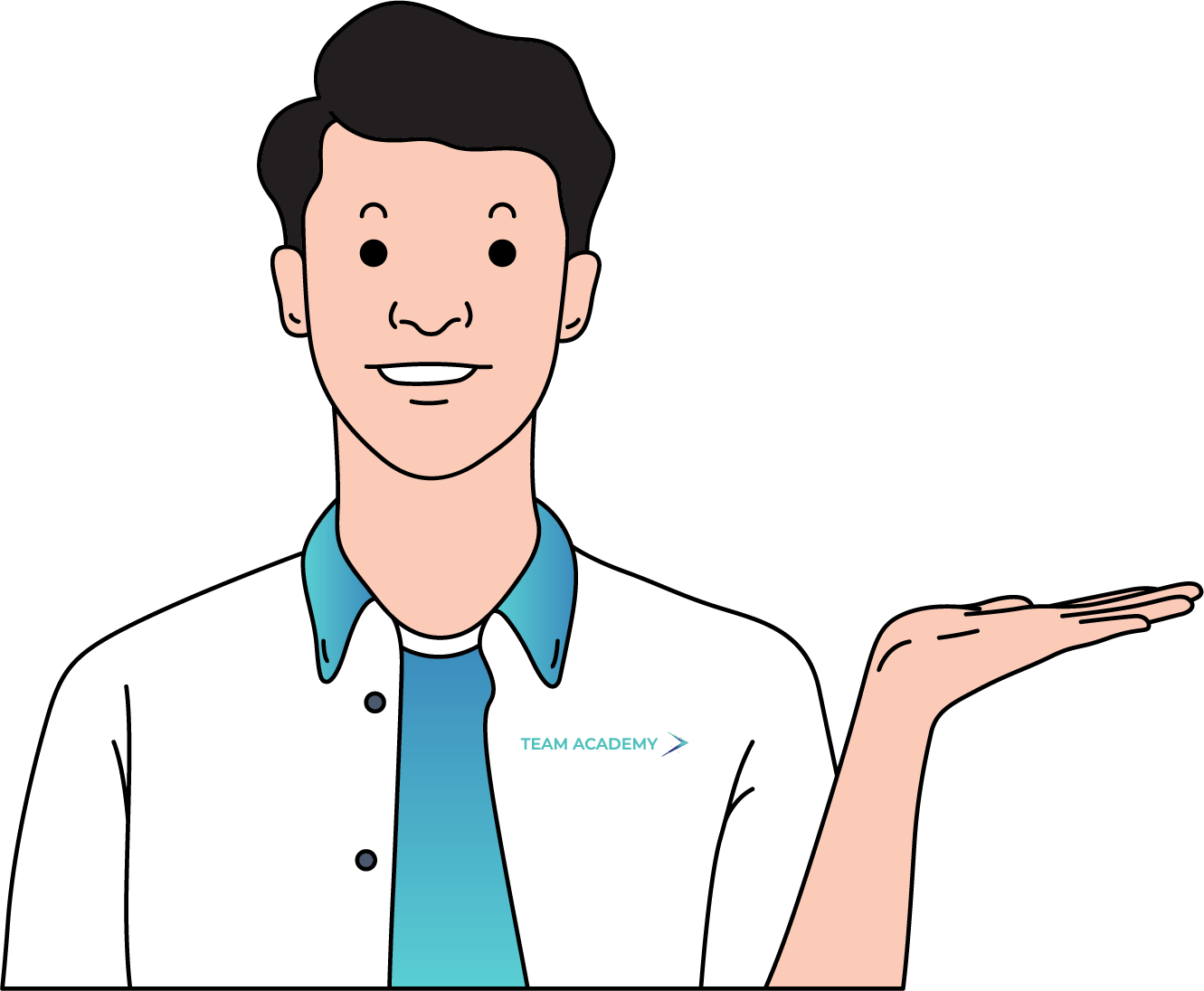![]() Professionals across various sectors (finance, marketing, operations, etc.) seeking to improve their data analysis and reporting skills
Professionals across various sectors (finance, marketing, operations, etc.) seeking to improve their data analysis and reporting skills![]() Administrative and support staff looking to streamline office processes
Administrative and support staff looking to streamline office processes![]() Managers and analysts who rely on data to make business decisions
Managers and analysts who rely on data to make business decisions![]() College Graduates aspiring to careers in data analysis or business intelligence
College Graduates aspiring to careers in data analysis or business intelligence![]() Managers and analysts who rely on data to make business decisions
Managers and analysts who rely on data to make business decisions![]() Professionals across various sectors (finance, marketing, operations, etc.) seeking to improve their data analysis and reporting skills
Professionals across various sectors (finance, marketing, operations, etc.) seeking to improve their data analysis and reporting skills
![]() Excel Basics: Navigating the interface, basic formulas, and functions
Excel Basics: Navigating the interface, basic formulas, and functions![]() Advanced Formulas: Logical functions (IF, AND, OR), lookup functions (VLOOKUP, HLOOKUP, INDEX, MATCH), and statistical functions
Advanced Formulas: Logical functions (IF, AND, OR), lookup functions (VLOOKUP, HLOOKUP, INDEX, MATCH), and statistical functions![]() Best Practices: Workbook organization, data validation, and error-proofing techniques
Best Practices: Workbook organization, data validation, and error-proofing techniques![]() Power Query for data transformation
Power Query for data transformation![]() Implementing Quick Measures for agile data analysis
Implementing Quick Measures for agile data analysis![]() Designing and developing dynamic Power BI dashboards from scratch.
Designing and developing dynamic Power BI dashboards from scratch.![]() Utilizing Power BI cloud services for collaborative BI solutions
Utilizing Power BI cloud services for collaborative BI solutions
![]() Flexible learning options, including live instructor-led online sessions, on-demand videos, and hands-on exercises.
Flexible learning options, including live instructor-led online sessions, on-demand videos, and hands-on exercises.![]() Real-world case studies and projects to apply Excel skills in practical scenarios.
Real-world case studies and projects to apply Excel skills in practical scenarios.![]() Continued support post-training for questions and guidance on Excel projects.
Continued support post-training for questions and guidance on Excel projects.![]() Full alignment with the latest Microsoft Power BI updates and best practices.
Full alignment with the latest Microsoft Power BI updates and best practices.![]() Lifelong access to our Learning Management System Portal, including recorded videos, Power BI mock exams.
Lifelong access to our Learning Management System Portal, including recorded videos, Power BI mock exams.![]() An immersive Virtual Lab Environment to practice with finely tuned data sets across specialized domains such as finance, marketing, sales, and more.
An immersive Virtual Lab Environment to practice with finely tuned data sets across specialized domains such as finance, marketing, sales, and more.

Microsoft Certification Details
Hassle-Free Exam Application: We manage all exam procedures at no extra cost, allowing you to focus on your studies.
Flexible Exam Options: Choose online or in-center exams, with a 120-minute duration and 40 questions, requiring a 700/1000 minimum score.
Competitive Pricing & Offers: Standard cost is $165 (Microsoft set), with potential discounts available through our administrators.
Valid for One Year with Easy Renewal: Certification valid for one year, renewable through a simple quiz, keeping your skills current.
Excel Certification Details
Expert Guidance: Receive comprehensive training and guidance from certified instructors with extensive expertise in Microsoft Advanced Excel.Flexible Learning Options: Choose from a variety of flexible learning formats, including face-to-face classes and online courses, to suit your schedule and learning preferences.
Official Examination: Sit for the official Microsoft Advanced Excel certification exam, administered by accredited testing centers
Certification Achievement: Upon passing, receive certification, validating expertise in the field.